

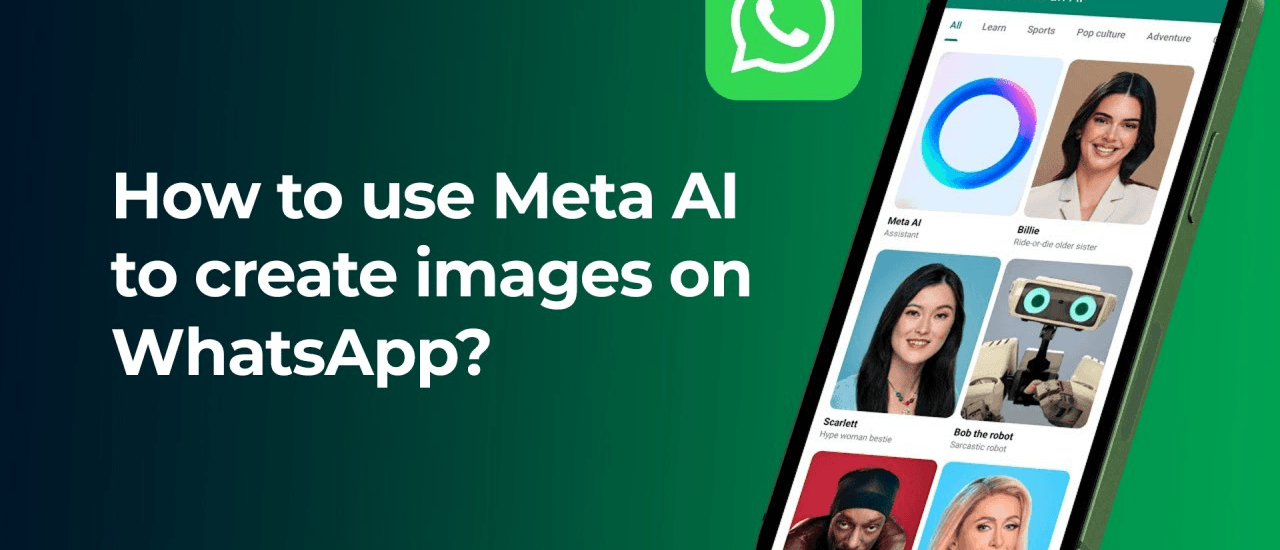
In the modern era that visualizes the exchange of information, the transformation of several aspects of our lives with the help of AI was made possible. Meta AI, which is a state-of-the-art technology of Meta Platforms, originally known as Facebook, can give a new meaning to how we use and share images on WhatsApp.
The presence of Meta AI has brought a new aspect in WhatsApp chats through which you can convert your ideas into images. In this article, we discuss the guide on how to use the Meta AI system for image creation in WhatsApp. AI from Meta stands out as having the most advanced capabilities, especially in visual processing and generation. With the help of machine learning and neural networks sophisticated algorithms, Meta AI can analyze and learn patterns, styles, and visual elements out of huge data sets of images.
This comprehension makes it possible to produce those images of a highly realistic and contextual nature all by itself without any human intervention. A quick guide about its usage has been identified below:
Start Your Journey with WhatsApp Meta
To find Meta AI, just locate the new Meta AI logo positioned in the lower right corner of your chat screen. Pressing it will activate the Artificial Intelligence interface.
Terms & Conditions: To use Meta AI’s functions, it may be necessary for you to agree to Meta’s terms and conditions.
Image Crafting Prompt
Meta AI utilizes the information provided in your descriptions to generate visual representations. Here is a method for offering prompts:
For personal chats, you may easily provide an image description by typing “/imagine” followed by the description in the chat box. You might decide to breathe in the magnificence as you visualize a regal lion attentively observing a vast stretched plain.
For group chats, to generalize how to start a group conversation with Meta, let me say that in your message you type “@Meta AI” including your desired information and then Meta AI will develop your image. By doing so, the group will have the possibility to see both the question and the figurative interpretation of the question that has been generated.
Creating and Improving Your Images
Submitting Your Prompt: First, you should formulate your query by using the command “@Meta AI” which is preceded by your complete description. Meta AI will study the statement and then use the data to come up with an image based on the information you have provided.
Maximum daily allowance: To point out, here is the daily restriction of Meta AI, i.e., 25 image generation completions.
Clarity of language has very severe constraints. You will do better when you become more concise and to the point, rather than go into details or explanations. Meta AI has strong responsiveness to specific features such as colors, objects, and behaviors.
Picture Refinement (Optional): If the resulting picture does not meet your expectations, you have the option to improve it. Press and maintain contact with the picture, then choose the option Reply. Here, you have the opportunity to provide a fresh or altered depiction to get a more accurate alignment with your imaginative concept.
All in all, the application of Meta AI with WhatsApp signifies a massive leap towards the future of visual communication. With the help of AI, users have the chance to reimagine image production and bring out higher levels of expression. Aside from this, Meta AI potentials should be given enough careful thought concerning the ethical, privacy, and security implications.
Developing culturally just AI governance and collaboration among technology companies, policymakers, and civil society allows us to shape the future of visual communication confidently and purposefully. It shows that you can effectively brainstorm your ideas and concepts in a beautiful visual manner having enhanced creativity.
Although Meta AI is still in the process of development it shows significant results for your identified queries. Hence, if you want to understand and experience this process more then go to WhatsApp and enjoy Meta AI now!